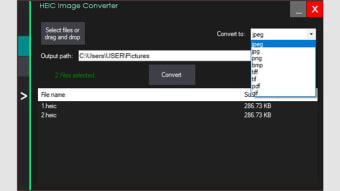HEIC & HEIF Image Converter - Converting HEIC Files to JPEGs
The HEIC format is more advanced than its HEIF counterpart, and many users are unaware of this fact. This format stores multiple images, each time-related and predicted from the image data stored within the file. It also stores metadata, which is not shown on the screen but rather complements the various elements of the image. With the right heic & heif image converter, a user can convert HEIC images to JPEGs in minutes.
HEIC is the most commonly used format on MacOS, and can be easily converted into a JPG image using an app like iPhoto. Its main advantage is the ability to easily add metadata to images. This metadata includes things like copyright, artist's name, GPS coordinates, and camera settings. On the other hand, HEIC is not compatible with all of these fields, so users must use a good heic & heif image converter to convert HEIC to a JPG format.
For example, HEIC is better for photos than JPG. While JPG is the most common image format for photos, HEIC and HEIF are becoming increasingly popular as consumers adopt smartphones. With nearly a trillion pictures taken on iPhones each year, HEIC is fast replacing JPG as the most popular format for digital images. This format has many benefits over the traditional JPG file.